Know about Typing test of Government Exams in 2025? This blog help you to guide and overs everything from speed improvement tips, practice tools, Hindi/English layouts, mock tests, free typing test website and WhatsApp support.
what we are aiming in this to introduce you:
- About Typing Test in Government Exams?
- Eligibility Criteria and Government Exam Pattern
- Choosing language Between English and Hindi Typing
- Important Keyboard Layouts and Fonts You Must Know
- Best Typing Website and Online Platforms
- Structured Daily Practice Plan
- Techniques to Improve Speed and Accuracy
- Tips for Hindi Typing Preparation
- Mock Tests and Performance Tracking
- Posture and Ergonomics
- Overcoming Psychological Barriers
- One Week Before the Exam – What to Do
- Common Mistakes to Avoid
- Real Exam Day Strategy
- Final Thoughts
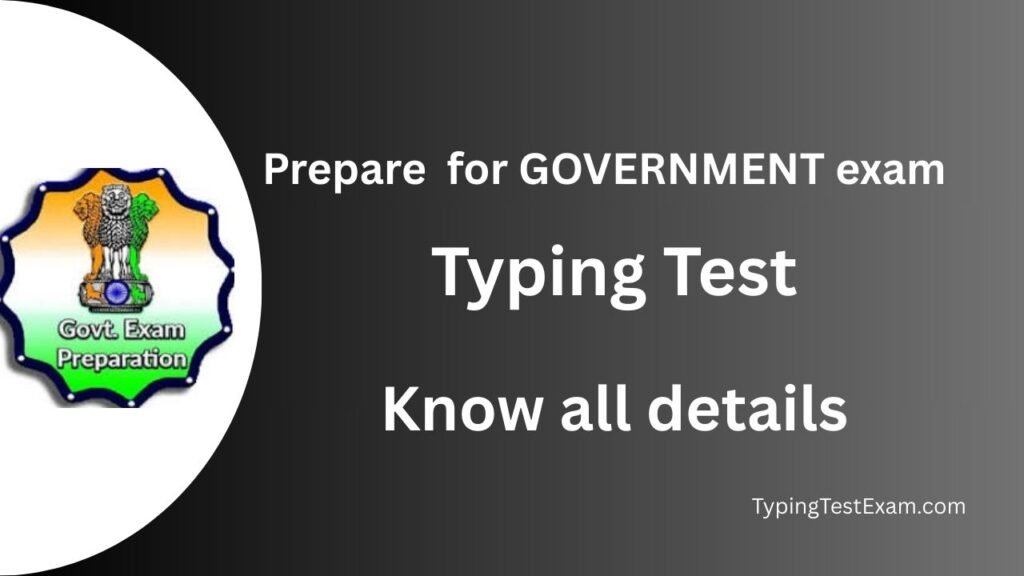
Table of Contents
Importance of Typing test in Government Exam
Typing tests is important in the selection process for many government jobs or to qualify government exams, especially in important, data entry, and administrative roles. Government departments are like SSC (Staff Selection Commission), RRB (Railway Recruitment Board), IBPS (Institute of Banking Personnel Selection), State PSCs, and many others include a typing exam and skill test as part of their recruitment process.
Despite clearing that written exam, many of the candidates fail to qualify for the final stage of the typing test.so, mastering this skill is not just optional—it’s necessary.
In comprehensive guide, we’ll dive into everything you need to know to clear the typing test, including formats, practice methods, tools, expert tips, full strategy from beginner to pro level.
About Typing Test in Government Exams?
The Typing tests are used to evaluate a candidate’s typing speed and accuracy and both critical skills for administrative tasks. In many clerical or data entry jobs, typing test i final qualifying stage after the written Exam.
Some common government exams with typing test include:
- SSC CHSL – Data Entry Operator (DEO), Lower Division Clerk (LDC)
- SSC CGL Tier 2 – DEST (Data Entry Speed Test)
- RRB NTPC – Junior Clerk, Typist roles
- IBPS Clerk/PO – Some states conduct typing tests in interviews
- State Government Clerical Exams – MPPSC, UPSSSC, HSSC, etc.
Eligibility Criteria and Exam Pattern of Government exam
Typing Speed Requirements
| Language | Speed |
|---|---|
| English | 30–35 WPM |
| Hindi | 25–30 WPM |
Duration
- typically 10 to 15 minutes for most exams.
- For Hindi, it may be extended to 15 mins due to font differences.
Medium of Typing
- The Most tests are conducted in Notepad or a custom software provided at the exam center.
- You will not be allowed spell-check or backspace features in some cases.
Choosing Between English and Hindi Typing
Choose English:
- If You are already comfortable with a QWERTY keyboard.
- You can use computers regularly in English.
- You can aim for all-India level exams like SSC, RRB, IBPS.
Choose Hindi :
- if You’re fluent in Hindi and use it daily.
- If You are targeting state-level exams where Hindi is mandatory.
- If You’ve practiced on Kruti Dev or Mangal layouts.
Keyboard Layouts and Fonts You Must Know
Choosing the right keyboard layout and font is essential.
For English
- Standard QWERTY layout.
For Hindi:
- Kruti Dev (Remington layout) – Common in state exams like UPSSSC.
- Mangal (Inscript layout) – Used in central exams and government portals.
Best Typing Software and Online Platforms
You can improve your typing speed by practicing regularly. You can practice or improve your typing skills at our free website.
Improve typing skills
English Typing Software:
- TypingMaster – Great for beginners.
- 10FastFingers – For speed tests.
- Typing.com – Structured lessons.
- Keybr – Smart AI-based practice.
- NitroType – Fun way to improve speed.
Hindi Typing Software:
- Soni Typing Tutor – Excellent for Kruti Dev practice.
- Anop Hindi Typing Tutor – Free and offline.
- Typing Baba – For Inscript practice.
- IndiaTyping.com – Mock tests and lessons.
Structured Daily Practice Plan
| Time | Activity |
|---|---|
| 10 mins | Warm-up with random words or sentence typing |
| 15 mins | Focus on accuracy using paragraph typing |
| 10 mins | Take a speed test |
| 5 mins | Analyze your errors and correct them |
Techniques to Improve Speed and Accuracy of
a. Touch Typing
- Never look at the keyboard while typing.
- always Use home row keys: ASDF (left), JKL; (right).
- Fingers must automatically know which key to hit.
b. Use Finger Charts
- Practice correct finger positioning for each key.
- Print or download a finger placement chart.
c. Track Progress
- Record daily WPM and accuracy.
- Use Excel or an app to visualize your improvement.
Tips for Hindi Typing Preparation
a. Choose the Right Font Early
- If your exam specifies Kruti Dev (Remington), do not practice Mangal (Inscript), and vice versa.
b. Learn Typing Patterns
- Practice common letter combinations like “प्र”, “त्र”, “ज्ञ”.
- Pay special attention to matras (vowel signs).
c. Use Government-approved Fonts
- Install Kruti Dev 010 or Mangal Unicode early.
d. Practice Hindi Articles
- Use newspapers like Dainik Jagran or Amar Ujala.
- Type editorials or headlines manually.
Mock Tests and Performance Tracking
Regular testing simulates the exam and builds endurance.
- always Take 10-minute mock tests daily after 15–20 days of preparation.
- Use exact formats: same fonts, layout, paragraph length, and software.
- Don’t cheat with backspace—turn it off if possible.
- Aim to type 3000–3500 characters accurately.
Create a table like this:
| Date | WPM | Accuracy | Errors | Comments |
|---|---|---|---|---|
| Apr 1 | 31 | 97% | 4 | Good progress |
| Apr 2 | 33 | 96% | 5 | Small improvement |
Posture and Ergonomics
Bad posture can slow you down and cause fatigue.
a. Correct Sitting Position
- Back straight.
- Feet flat on the ground.
- Elbows at 90 degrees.
b. Keyboard & Screen Setup
- Keep keyboard at elbow height.
- Screen should be at eye level.
c. Use a Comfortable Chair
- Avoid beds or sofas while practicing.
- A proper chair increases your speed and accuracy long-term
Overcoming Psychological Barriers of Government exam
Typing under exam pressure can feel different than practice.
a. Don’t Panic
- Mistakes happen—move on, don’t obsess over them.
- Focus on completing the paragraph.
b. Mental Conditioning
- Visualize success.
- Repeat positive affirmations: “I can type fast and accurately.”
c. Practice Under Pressure
- Time yourself.
- Have someone read aloud or create distractions to simulate exam noise.
One Week Before the government Exam – What to Do
Focus entirely on simulation.
- Take 2–3 mock tests per day.
- Use real exam paragraphs.
- Avoid learning new layouts or fonts.
- Stay consistent with your routine.
- Focus on endurance typing – maintaining accuracy for 10–15 mins.
Common Mistakes to Avoid in Government exam
Most of the candidates forget small but important aspects that could cost them the typing test. One such error beginning with training in speed rather than accuracy. Until a foundation of error-free typing is established, speed is useless. Another serious mistake is training on mobile phones or tablets—convenient as they are, they do not replicate actual typing environments, that are useless. Also, a few candidates overlook the distinction between keyboard layouts and fonts, particularly Hindi typing, causing confusion on test day. Overuse of the backspace key during practice also inhibits accuracy building.
Finally, failure to mimic actual test conditions—such as working under a timer, turning off autocorrect, and staying away from distractions—means performing below one’s potential in real tests.
Real Exam Day Strategy before Government Exam
In your typing exam day, be calm and focused. you can have a light meal and plenty of water. Arrive early to the test center/exam center and check your keyboard. If typing in Hindi, make sure the font and layout are correct before starting. During the test, aim for accuracy over speed. Mistakes happen—don’t panic or waste time if you can’t correct them. Keep going and try to finish the paragraph confidently.
Pay attention to your posture and breathing to reduce anxiety. Don’t spend a lot of time reading everything before you start—begin typing steadily when the test starts. After finishing, take a moment to relax. Focus on your own preparation and efforts instead of comparing yourself to others.
Government exam Final Thoughts
Although the typing test may appear straightforward, it is essential for passing a lot of government tests. The secret is to be consistent, practice wisely, and have a positive outlook.
Proficiency in typing is crucial when studying for exams such as the SSC, RRB, IBPS, or state clerical exams. Learn the appropriate tools and font to start with the fundamentals. Prioritize typing correctly before attempting to increase speed. daily. To improve your ability to tolerate pressure, practice typing in settings that closely resemble the actual test. It is crucial to have confidence in oneself. You will succeed at typing if you follow a consistent schedule and use the appropriate strategy.
You can get Affordable Government Exam batches at Nishant eAcademy
You can also get free support on our WhatsApp number, if you have any issue/doubt related to this exam, feel free to contact us for FREE guidance on WhatsApp.
FREE GUIDANCE RELATED TO THIS EXAM